Today, many companies are reliant on up-to-date, efficient digital software systems that keep all the important data organized, stored, and secured. However, in the unfortunate event that these systems break down or are breached, the loss of valuable information can be damaging to your organization’s reputation and image. That’s why having a thorough Disaster Recovery Plan (DRP) is key to keeping your data safe and maintaining your business’s integrity.
If you need reliable backup disaster recovery and IT relocation services for your business, we’re here to help secure your data and create a backup plan that best fits your company. Having and implementing a DRP is crucial for your business’s operations and we’ll go over what’s included in it, how a strong DRP enhances productivity, and why outsourcing this type of service can lead to a successful recovery plan.
What Is Included In An IT Disaster Recovery Plan (DRP)?
A Disaster Recovery Plan (DRP) is essentially a well documented, structured approach that details how organizations can resume and recover work after an unplanned incident. It is crucial to companies that rely heavily on functioning IT infrastructure and a DRP helps to resolve potential data loss and recover system functionality. The goal of it is to get back as much lost information as possible in the aftermath, even if the system operates at a minimum level.
Putting a DRP in action requires multiple steps to be taken and crucial components to be considered in the event of a disaster. Here’s a few things that you should include as part of it:
- Documentation, Application, & Resources
This is where you list every vital component of your IT infrastructure from your hardware, software, responsible team members, and sequences of measures taken to resume operations. Every document should be updated to comply with changes that take place in your IT infrastructure. By doing so, you assure yourself of shorter recovery times and avoid missing anything important.
One example is the focus on documents related to short-term survivability like generating cash flows and revenues. Another is how payroll is processed and where revenue is going.
- Responsible Team & Staff Training
Define key roles to personnel who will be responsible for the coordination and disaster recovery efforts if your IT infrastructure breaks down. Provide clear communication to all of your employees to make sure everyone understands who is in charge of what to mitigate the risk of confusion, redundancy, and workflow delays.
In the case of an unforeseen circumstance, your employees should know who to contact and where to start the DRP. Specify backup and off-site storage procedures and train workers to identify what to back up, how to perform it, and how frequently to do them.
- Secondary Location Backup Configuration
When you’re backing up important data, having a secondary location through your hardware and software is an important resource for your recovery. You want to make sure your backup location doesn’t share the same spot as your primary place of production. This helps avoid the same information being lost by the same incident.
The secondary location should have enough space, hardware, and software resources to accommodate your staff and sustain transferred workloads from storage and backups. Be aware of your system’s CPU, memory, disk capacity, and network bandwidth as any insufficiencies can delay a proper recovery.
- Testing and Optimization
A DRP should always involve testing and optimization in order to be considered effective. It’s better to test out any weaknesses and inconsistencies beforehand to avoid running into trouble during the disaster. Rigorous testing is a crucial step in this process that helps you gain confidence in your recovery plan and backup efforts.
Optimization is also integral to the success of a DRP, which regularly involves adding replacements, enhancements, and upgrades for your IT infrastructure. This keeps your DRP consistent with the slightest changes and works well in conjunction with testing to prevent more disasters from happening.
How Will A Strong DRP Help Enhance Staff Productivity?
Now that we’ve gone over what makes a successful DRP, we’ll explain how it translates to better staff productivity. Above all, it helps a company to quickly continue its operations and critical functions without further distractions. A well-thought-out and good DRP will usually take into account the business process and continuity needs of a company in the event of a disaster.
Additionally, a DRP increases your cybersecurity efforts to recover data and protect sensitive information. It greatly reduced downtime and financial and reputational damages for your staff. It also allows companies to meet all compliance requirements on the roadmap to recovery. Organizations that don’t have a proper DRP in place put themselves at risk of losing their business and connections with their clients. With this in mind, it’s as important as ever to rely on outsourced help to devise an effective DRP for your business.
Why Should I Outsource The Help I Get To Create A Successful IT Disaster Recovery Plan?
When you outsource your backup and disaster recovery efforts to you, we’ll ensure that the proper measures are in place and your data is secured and stored safely. So when an unfortunate incident does occur, you’ll have more peace of mind knowing our team has you covered. We’ll work with you to create a comprehensive Disaster Recovery Plan, data backups, and moves to the Cloud.
Kickstart your recovery plan and protect your valuable information today by contacting Backup and Disaster Recovery.